Having the TikTok Pixel installed on your website is a must as soon as you start or once you notice you do not have it installed. It is free and it can provide you with data that is very valuable to your business.
What is a website pixel?
A website pixel is a line of code that is inserted into your website. Collect data to help you record conversions from different websites like Facebook, TikTok, and Linkedin. It also helps to optimize advertising campaigns, and build audiences of your target to be later able to use them in remarketing campaigns to talk to people who have interacted with your website.
How does a pixel work?
A pixel, whether from TikTok, Meta, or whatever page it is, works by placing cookies that monitor what your visitors do when they browse your website or directly on the platform.
For example, recently I was looking for shoes for my son to wear to school and I went to Under Armour. I reviewed several options and added one to the shopping cart.
At that moment I receive a call, as happens to all of us, I stop what I was doing and I forget.
The same day at night I am on Instagram and an advertisement for the shoe appears. And later an advertisement for the same shoe that I left in the cart on Facebook.
This is called Retargeting or Remarketing. It is used by many brands to be able to follow the conversation with the customer and to be able to increase the number of times a person sees the brand.
If Underarmour hadn’t had a pixel installed, they would have had no way of contacting me again to bring me back to the same page I had visited.
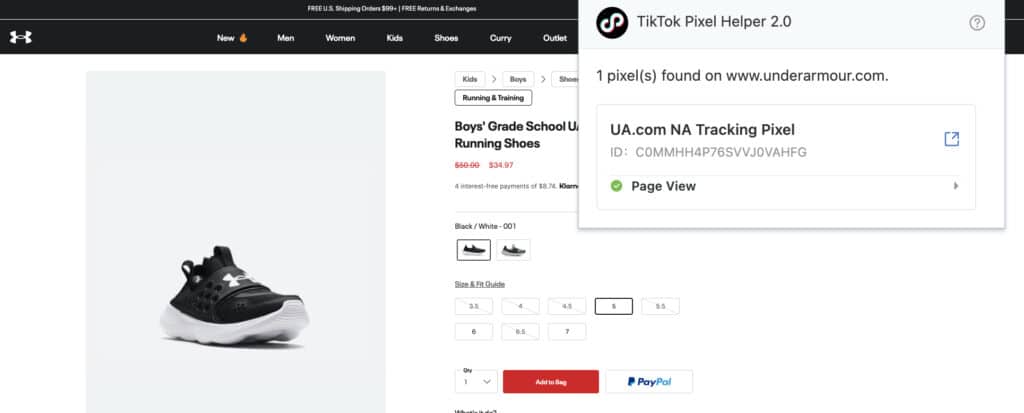
The pixels record the movements that a visitor makes on your page, such as:
Add to shopping cart
Purchases
Payment information
And track user actions and user activity
These actions that users take on your TikTok page are called “Pixel Events“, and they are tracked via the Events Manager in your TikTok Ads Account.
Register TikTok Ads Account
Simply register at this link. Once you have that account enabled you can create the TikTok Pixel and Events.
Steps to install the TikTok Pixel code
Now that you know how important it is to have pixels installed, it’s time to create the pixel (line of code) to install on your website.
STEP 1: Sign up for a TikTok Business account
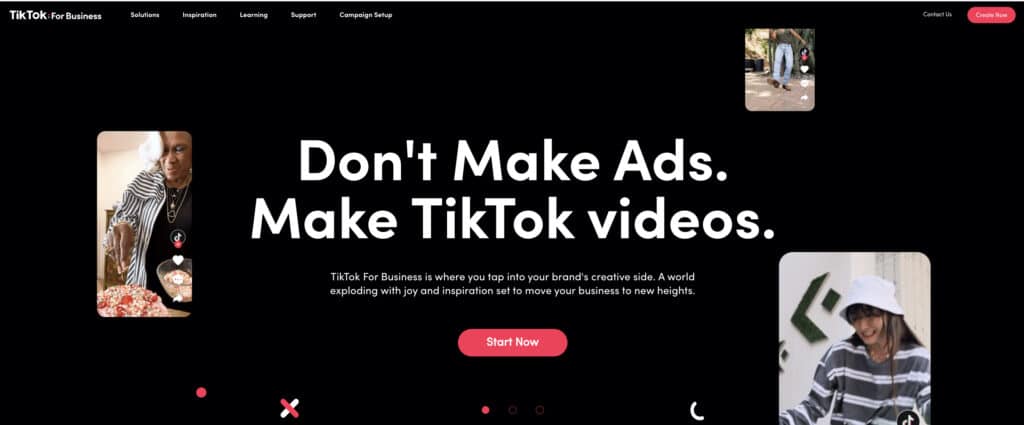
Click on start or start now.
Register and place your account data (Email and Password). This does not require a TikTok account, but it is possible to register with the same data if you already have an active account.
They will send you a code to your email to confirm that it is correct.
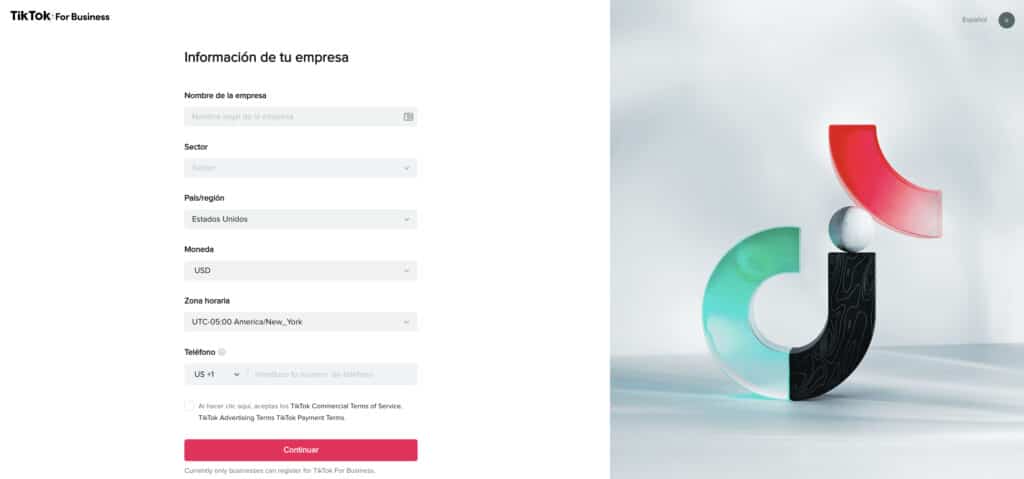
Enter your company information
Please note that some countries are not available to register yet. TikTok is rolling out, so if your country does not show in the list you simply need to wait until it is available.
Step 2: Create your pixel code or TikTok Pixel Id
Once your TikTok Ads (Business) account is created, you can continue with the following steps:
Resources > Events
Web Events and click on Manage
An announcement will appear that you cannot create events until you have a pixel code.
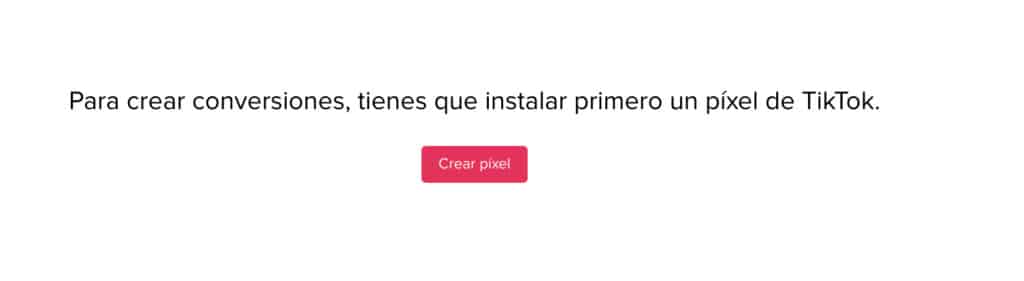
You click on Create Pixel code
You will see two options:
TikTok Pixel (This is the one to select)
Events API (Advanced)
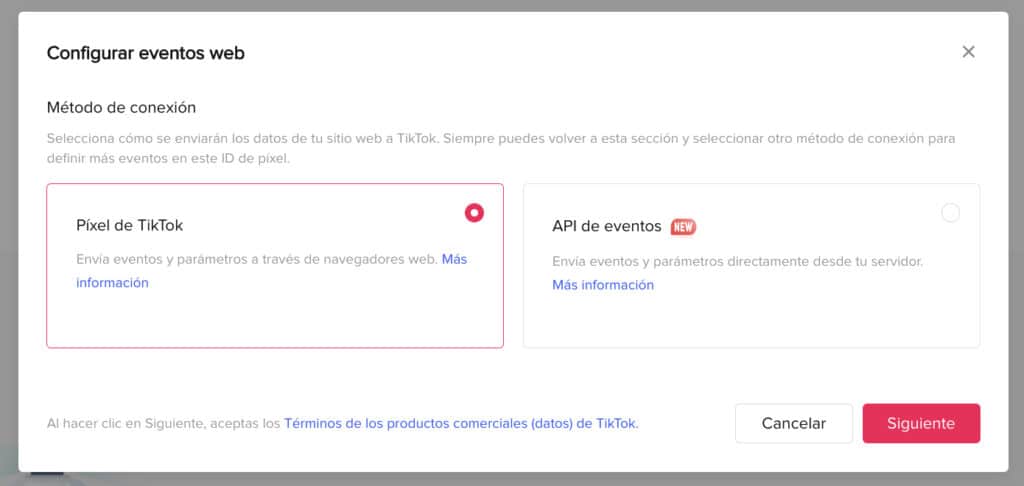
How to install the TikTok pixel on your website?
You give your Pixel a name. It can be anything that reminds you of what it is.
Now it’s your turn to select the type of installation you want to do.
Manually install your Pixel
Install using one of the platforms that are associated
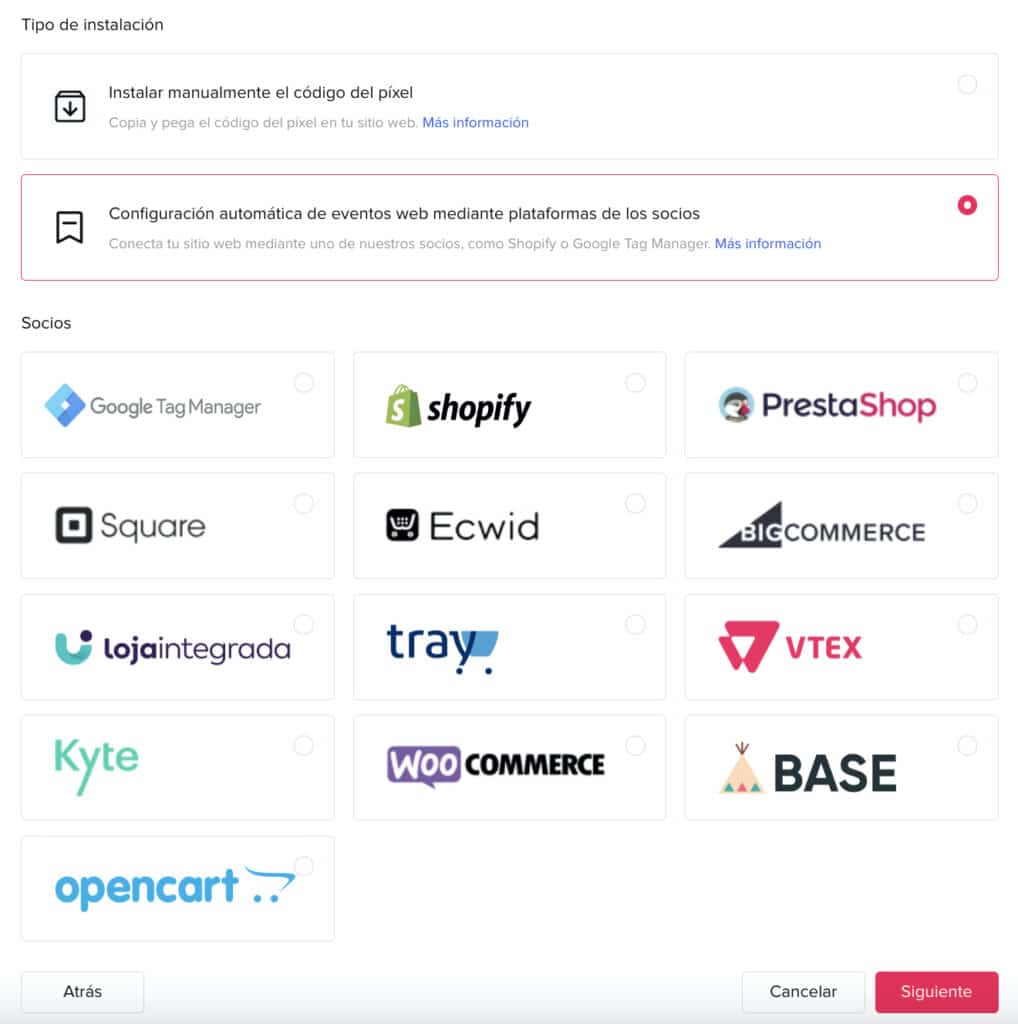
Platforms that support the TikTok Pixel
If your eCommerce or blog platform is on the great list, don’t worry, you can use Google Tag Manager or you can just copy the code manually into your web page.
Manual Installation
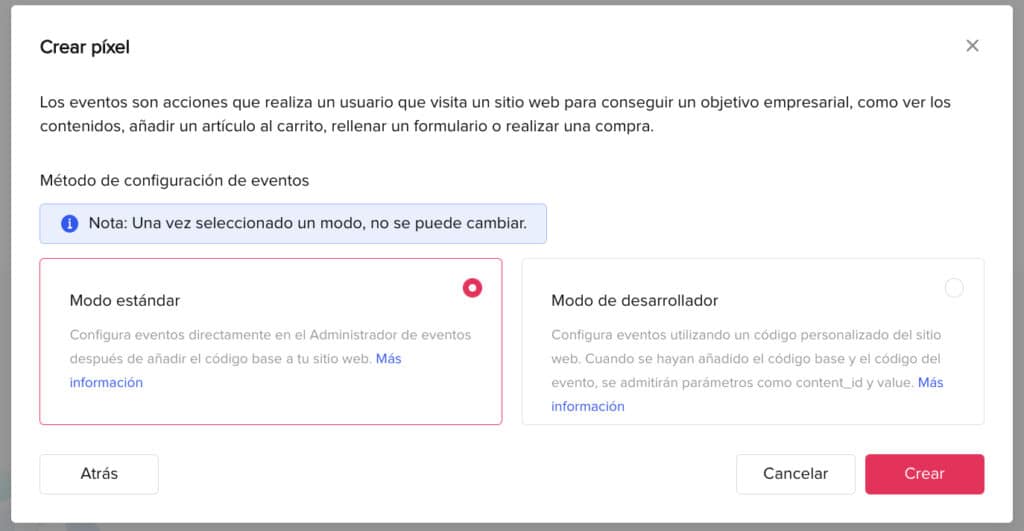
You select the mode, in this case, we are going to do standard mode and click on Create.
Copy the code that appears (this is the famous pixel, I present it to you 😉)
Important: The pixel that is generated in your TikTok Business will be different from this one.
You paste the code on your website in the part where the header <head> is on your website.
Once you do this just click Create and you’re done.
Step 3: Test that the TikTok Pixel is installed correctly
To do this you can use a tool in Google Chrome called TikTok Pixel Helper 2.0
Once you install it you can load your web page and verify that the Pixel is active. On the other hand, if you go back to Events you should see that the Pixel is generating Data in TikTok Business.
The business idea using TikTok Pixels:
With the TikTok Pixel Helper app or any app that tracks and monitors if pages have the Pixel installed, it’s very easy to see if a brand has its Pixel installed or not.
For those brands that do NOT have the TikTok Pixel installed, you can contact them and offer this service.
I only charge you 10% of what you generate 😉
How do I install the TikTok Pixel on Shopify?
Shopify is an eCommerce platform that already has a different and native connection with TikTok, therefore this process is easier.
To Install the TikTok Pixel on Shopify, click Automatic setup of web events through partner platforms.
You click on Shopify
Install the TikTok app on the Shopify App Marketplace
Click Add App to go to the Shopify App Store, where you can add the TikTok channel app to your Shopify account.
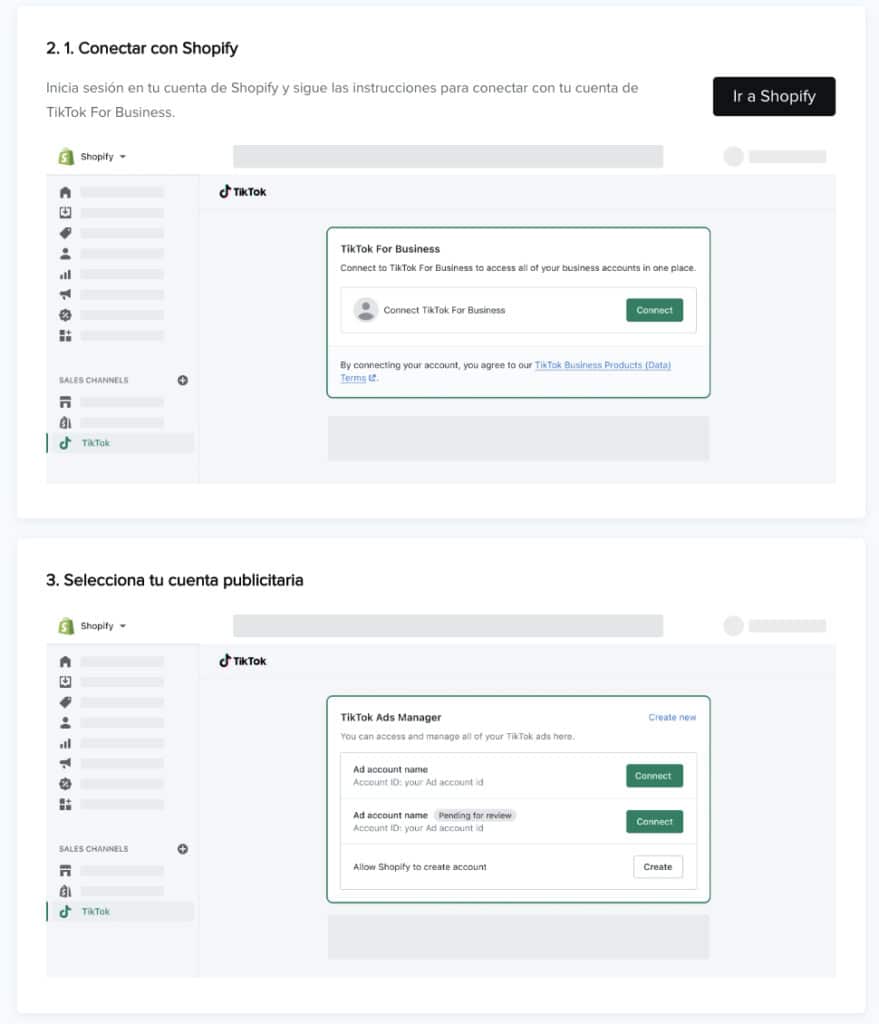
Once you connect your Shopify account with TikTok Business you can select the Pixel you are going to use, in this case, select the one we are creating.
Finally, these are the conversion events that TikTok is going to create. Every time any of these events happens, the Pixel will be triggered and will monitor every step that your clients and potential clients follow.
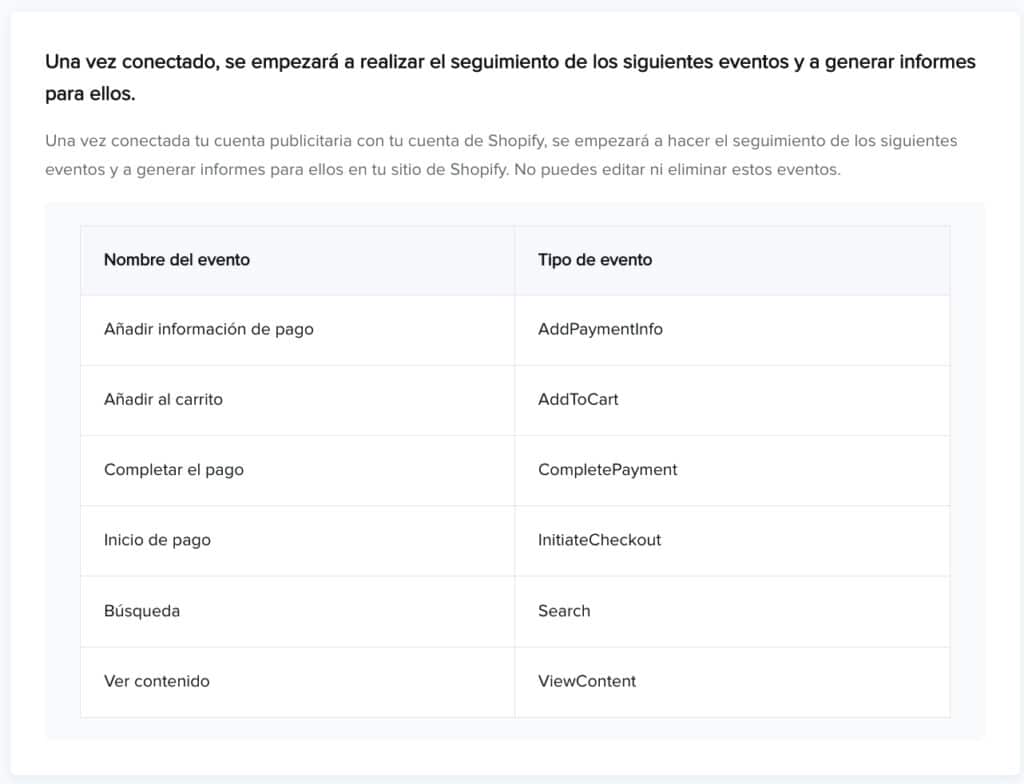
Can I install Pixel Code even if I’m not going to use it?
My recommendation is to install all the most important pixels even if you are not doing anything with them. The reason is that when you decide to start advertising and monitor sales in any of these channels, you will already have months of accumulated data that are gold in the world of digital marketing.
The Pixel installation allows you to track event data through the TikTok ads manager. This will allow you to create custom audiences even if you are not using them.
If your personal or brand website URL does not have Meta Pixel, Pinterest, Linkedin, TikTok, etc installed, then you have homework to do.
